This falls under the "do as I say, not as I do" category. All the advice out there about not editing your own work, but rather having a third party (preferably a neutral one) edit for you, is good. Editing your own work, no matter how good you may be, isn't the best plan. You miss things because you read what you know it's supposed to say, rather than what it actually says. I know this because I've edited my novel about 5 times now and continue to find errors. But I'm stubborn, and cheap, so I'm ignoring all that good advice and doing my own edits. I feel like I've gone through it with a fine-toothed comb by now and there isn't anything left to find. I could be wrong, and if I am I'll be the first to admit it, but like I said, I'm stubborn. (I am a Taurus, after all.)
This latest edit began as a formatting check after converting it for Kindle. I did this mostly by hand, coding the html paragraph by paragraph. It was time-consuming, but I believe that's the best way to get a perfectly clean, no-fuss html document. I did use a tip I found online, which was to email yourself the Word doc to a Gmail address, then in your mailbox (not your mail program: in Gmail's webmail inbox), tell it to view the attachment as html. This method strips out most of the extraneous garbage that Word and other word processing programs stick in there, leaving you with mostly clean code. There are still things that will have to be edited or removed, but not nearly as much as if you tell Word to save the document as html, trust me! Once you have that up, you can view the source code and copy/paste it into a Notepad or WordPad document to edit. I use an html editor I like, Coffee Cup, because it has a lot of handy shortcuts, as well as the ability to save sections of code as snippets for easier access. That way I can save code I use often and not have to keep searching for it. For example, instead of copying and pasting the code for chapter breaks:
<mbp:pagebreak />
I have it saved as a snippet and can just double-click on it and it's automatically inserted where I want it. This is even better for longer bits of code, such as the code I use to start each chapter:
<a name="chap1"/>
<br />
<p class="image"><img src="ch1.jpg" alt="Chapter One" align="top"/></a></p>
<br />
<br />
<br />
Instead of typing this out every time, I just double-click my "Kindle Chapter" snippet and I'm good to go. Ain't technology grand?
So anyway, I'm doing this latest edit on my Kindle itself, and I've found it's actually pretty damn handy. Anytime I come across something I want to fix or change, I just use the arrow keys to move the cursor to the right spot and start typing. This adds a note there and saves it. By the time I was done reading the entire novel, I had over 270 notes. Now that I'm ready to fix everything, all I had to do was start the book over, go into the menu and tell it to view my notes & marks, and it brought up a list of every note I've made. I can scroll through them one by one, see the text around each to get my bearings, and once I'm done fixing a particular note, I can delete it from the Kindle. It then moves on to the next for me. It's pretty nifty, I have to say. And much easier than reading through scribbled sheets of paper! I may edit everything through my Kindle from now on. It's certainly more comfortable (on my ass as well as my eyes) than sitting at the computer. Granted, editing right at the computer saves some steps since you don't have to mess with making notes, but I feel like I catch a lot more mistakes this way. Reading an LCD screen for an extended length of time is hard on my eyes, which are already bad to begin with. I miss a lot when I'm squinting at a monitor. The Kindle's screen, with its lovely e-ink and adjustable text size, is much easier to read.
I got the first 1/3 of the edits done this afternoon, so maybe I'll be able to do the rest by the middle of the week. Once that's done, I'll make a new Kindle file from the edited html, upload it again, then go through it once more. This time, my aim will be to just skim everything for formatting errors and not actually read through it all again. Otherwise, I'll find myself doing another major edit. I'm never happy with my own writing, and if I don't make myself stop changing it, I'll never publish anything.
Still haven't come up with a new title, though. Damn titles.
Followers
More Followers
Subscribe by Email
Labels
- bio (1)
- blog (10)
- bloodstone (1)
- book (18)
- books (7)
- cats (6)
- copyright (1)
- cover (3)
- design (4)
- drama (1)
- dreams (1)
- edits (9)
- epub (2)
- excerpt (1)
- formatting (11)
- genealogy (2)
- Giveaway (1)
- intro (1)
- kindle (5)
- library (1)
- life (16)
- meme (2)
- non-writing (2)
- photos (9)
- print (9)
- promotion (8)
- queries (7)
- reading (6)
- review (1)
- self publishing (23)
- silliness (2)
- smashwords (1)
- stress (3)
- tech (3)
- titanic (21)
- Titanic Tuesdays (11)
- title (3)
- travel (5)
- website (3)
- writing (5)
Find your next pet!!
Popular Posts
-
Yesterday, I managed to get my book properly into ePub format. Woo! I still need to put it on a Nook and read through it (and possibly get i...
-
I was thinking this weekend that I need to come up with some sort of regular blog thing that will keep people not only interested in my bl...
-
I know, it's been forever since I've blogged. It's no secret I'm not very good at keeping up with this, so I apologize aga...
-
April 13, 1912 April 13 started out with the wireless operators hard at work to fix the broken telegraph system. Because it was down, th...
Recently Read
Copyright © 2011 Allison Kraft: Author of Paranormal Romance | Powered by Blogger
Design by Free WordPress Themes | Bloggerized by Lasantha - Premium Blogger Themes | Customized by Allison Kraft | hostgator reviews









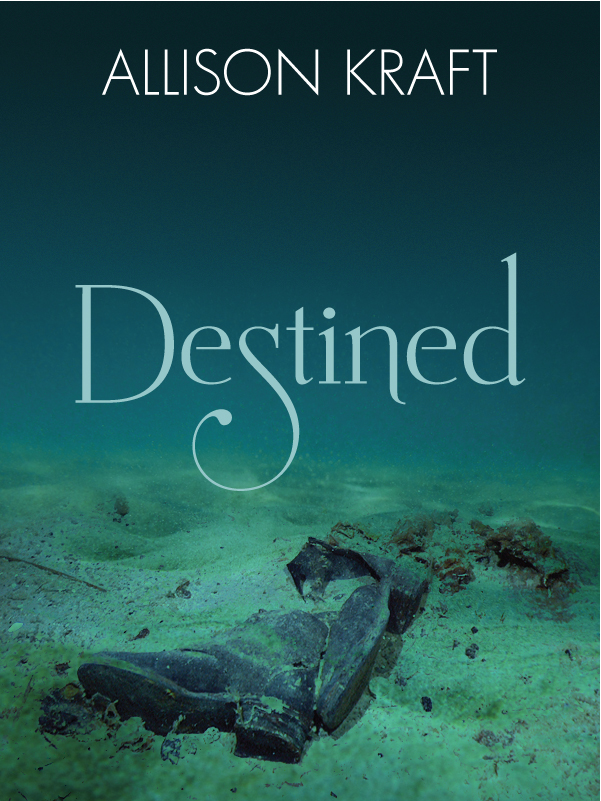
0 comments:
Post a Comment