I have my novel formatted for Kindle. I put it on my Kindle to read through and check for errors and other things that might need changing. Made my notes, fixed the problems, saved it again. Then re-uploaded it back to the Kindle to check over one last time. Found more errors and more things I wanted to fix. In the meantime, I found a few things in my research that needed to be changed: historical errors I’d made, some of which were pretty major and couldn’t be left in. I’ve applied this last round of changes to the file, and here’s where the problem comes in: I can’t just let it be. I have to put it back on my Kindle and read it again to be sure it’s perfect. It’s not so much that I’m worried I missed things the first two times. More, I’m worried that, in fixing the other errors, I’ve made new ones.
Since I’m self-publishing, I want to be very careful about the quality of what I put out. I want it to look polished and professional. Hell, I want it to look better than professional, because let’s face it: a lot of commercial publishers put out pretty awful-looking ebooks. I want mine to be pristine, or as close to it as possible. But the way things are going now, I can see myself falling into an endless loop of edits, and I don’t want to do that.
I’m also worried that, when applying this last round of corrections, I mistakenly used the wrong HTML file. I was using the one I had been editing all along, then discovered that, when I was converting it to Kindle format last time, I had copied it into another folder. So now I’m freaking out that that was the latest version, and I just edited an old file. Which means I definitely need to read through it again to be sure. *sigh*
At this rate, I’m never going to get the other formats done. I think I’m starting to understand now why it takes so long for a book to be commercially published!









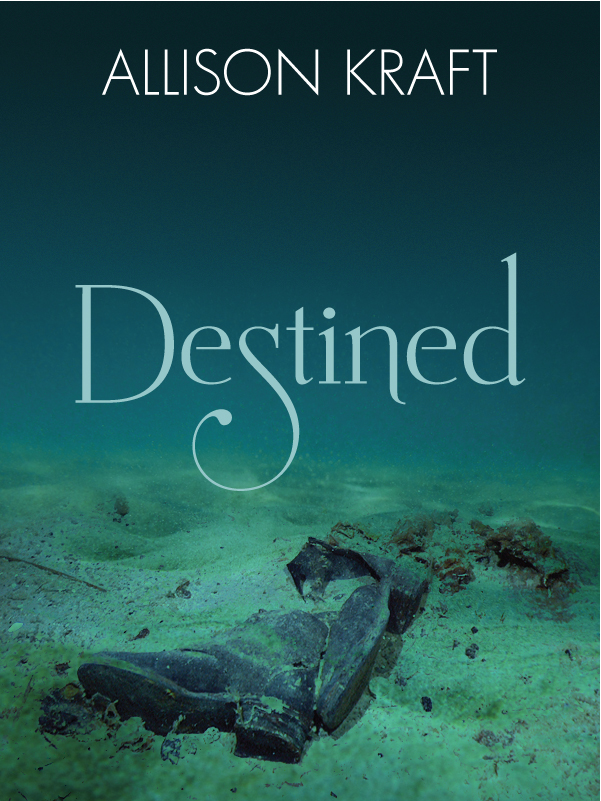
Save yourself a lot of work - download the FREE software Mobipocket Creator and Mobipocket Reader.
ReplyDeleteThen, when you read the Kindle-ready file and find errors - here's a tip: save your file in a doc. file and use the View All Characters. This is where you will find all the little things hidden in your file you don't otherwise see.
Another MAJOR problem is using Tabs instead of Indents!
Good luck!
I've been there and it isn't easy.
@LV Cabbie
ReplyDeleteThanks for the advice. I do use mobipocket creator, and I hand-code the html in Notepad so I don't have the problem with extra characters or tabs. Trust me, I'm kind of an html purist in that way. I hate to use html editors and word processing programs because of all the crap they add in. ;)
My problem is just that I make corrections in the actual story (change words here and there, reword a sentence, correct some historical detail I recently discovered was wrong, etc.) every time I read through it, which means correcting both my original document and the html file. And when I change both, there's always a chance I'll screw up one version with typos or mis-type an html code. It's an endless cycle!
What I need to do is stop reading it and move on. *sigh*