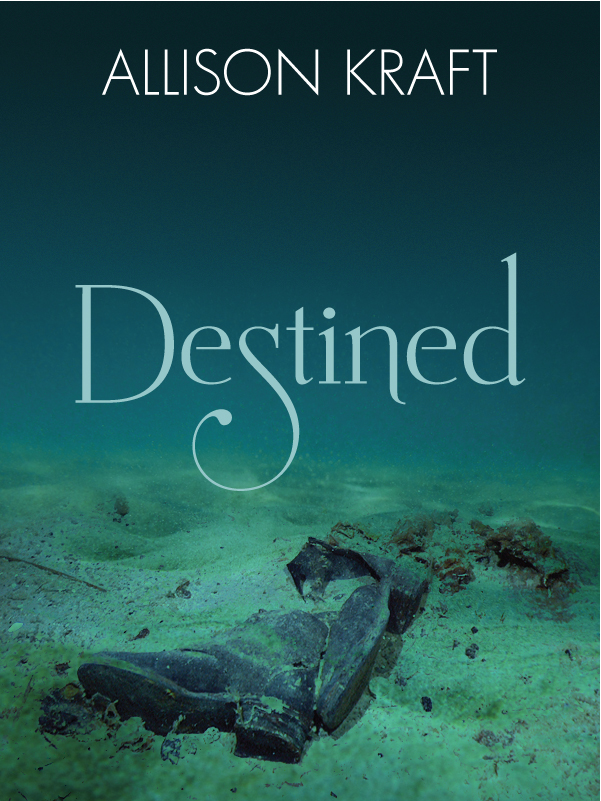Destined has been officially released now for almost a week. It’s exciting. And scary. And just about everything in between. But overall, it’s a good feeling to finally have it out there, and have people interested in it. Granted, for now most of those people are friends and family, but everyone has to start somewhere, right?
First bit of news: I have a giveaway! This one is on GoodReads, but I may consider doing one on my site/blog later on for those who aren’t members of GR. I can’t get their widget to show right due to my site formatting, so here’s the link: http://www.goodreads.com/giveaway/show/14178-destined
It’s exciting to see the number of people requesting go up every day. And some of those people also add my book to their to-read list, which is even better. It means they were interested enough in it that, if they don’t win, they’re more likely to buy a copy. Pretty good publicity for something that is only going to cost me two books and postage! I also have a paid ad on the site, one of those pay-per-click ones. So far it’s only been clicked once, but it only started yesterday.
As for the lows, thankfully, there haven’t been many yet *knock on wood* That first night of sleeplessness once I’d announced the book publicly and was freaking out over it wasn’t fun, but I imagine it’s something every writer goes through. And it only lasted the one night, which was a relief. I also need to stop myself from compulsively checking sales stats every few hours. That is going to get annoying. I have a mildly obsessive personality, so that’s not helping matters. Again, probably something most new writers do, especially self-published ones. I’m sure I’m not alone in my neuroses.
Another bad thing: despite my numerous (and I do mean numerous) editing and proofing passes, I missed a typo. It’s on the first page of Chapter 8, some rogue T that ended up before the word relieved (so it says “trelieved”). That’s one downside to using InDesign for laying out the book: spell check isn’t automatic. You have to tell it when to run, and since I have each chapter as its own file, I would have had to run it on each file (there are over 20). I started to do that, but around Chapter 5 or 6, got tired of it finding nothing but words that weren’t actually wrong (names, places, foreign words, etc.), and gave up. I see now I should have stuck with it. My original draft was written in Works, which does check spelling as you go, but I think that was a part I changed after I’d started putting the book together, which is why it slipped past me. Ah well. I’m only human, right? And big-picture, it appears to be the only typo I missed, and is only in the paperback (ebooks are fine), so that’s good. Major publishers have typos, too, and usually more than just one. Still, lesson learned: definitely have another person read your book before you publish. It’s advice I read more times than I can count, but I ignored it because I know I’m a good proofreader, and thought that as long as I read it through multiple times, I’d find everything. Live and learn.
Yet another bad thing: I discovered last night that someone has taken one of my blog posts and copy/pasted it into their own blog. No link back to me, though my name is in the subject line. I think that’s because the RSS feed for my blog tacks the title of the blog at the start of every subject. Anyway, it’s annoying, but I’m working on dealing with it. It’s clearly a blog set up just to copy other blog posts that reference Kindle (it’s called Kindle Info 101) and other ereader-related news. What ticked me off is that they’ve made it nearly impossible to contact the blog owner. The contact form doesn’t work: you get a “failed to send” message when you try to submit. And while each post has a link to log in and leave a comment, the blog doesn’t have user registration enabled, so you really can’t leave a comment. In the end I had to do a WHOIS search on the domain name to get the email address for the site owner. Naturally, whoever’s behind the site doesn’t want to be found, so they used an identity protection service to register the domain. I sent an email anyway, asking that they remove my post, and if I don’t hear back (I don’t suspect I will), I’ll contact the identity protection site’s admin. They have a contact email to file copyright infringement claims. I hope I don’t have to take it that far, though. I’m not entirely sure it counts as infringement, since my name technically is on the post (in the title). It’s not explicitly credited to me, and the post doesn’t link to my original blog post, but that may only count as being rude, not illegal. I guess we’ll see what happens. It’s only one post, so it’s not that big a deal. It just irks me. I’ve been plagiarized in the past (someone took things I wrote online and posted them on another site as though they were the author), so I’m extra sensitive to it.

 The proof of my print edition arrived today! It's all shiny and pretty and I'm in love with it. I haven't had a chance to really go through it to look for errors, but the quick scan I did looks good, so I'm hopeful.
The proof of my print edition arrived today! It's all shiny and pretty and I'm in love with it. I haven't had a chance to really go through it to look for errors, but the quick scan I did looks good, so I'm hopeful.